On Board Customer
1. onboardCustomer.cs
These four packages are required to be used.
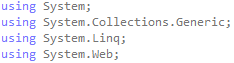
Step 1. Create class file to store content of the web response.
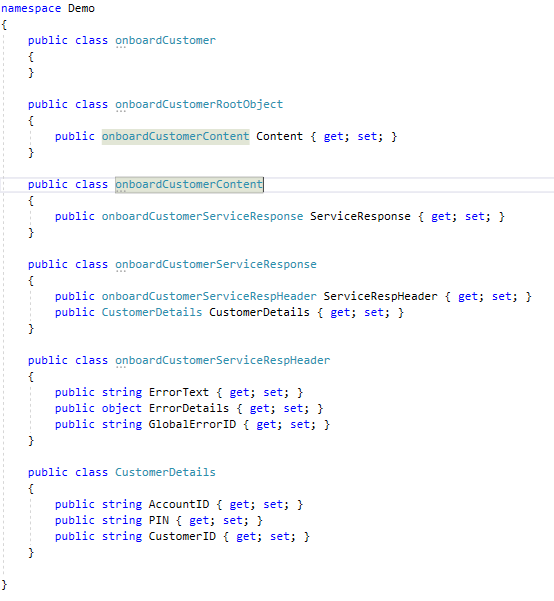
2. onboardCustomer.aspx.cs
These 13 packages are required to be used.
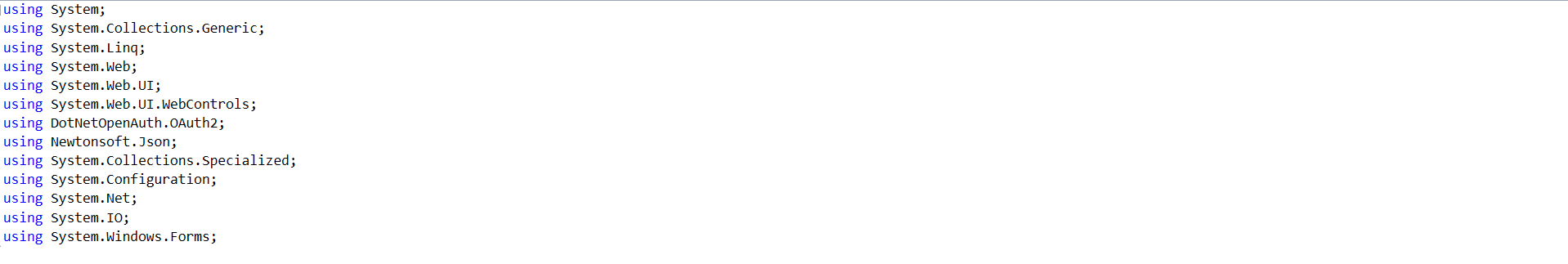
Step 2. Store details entered by the user.
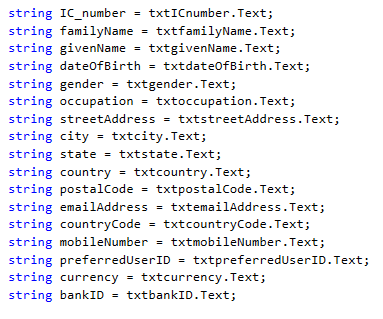
Step 3. Create URL which will be post to the server. User inputs need to be stored in the class created, and serialize into JSON format. In this function, both header and content are needed.
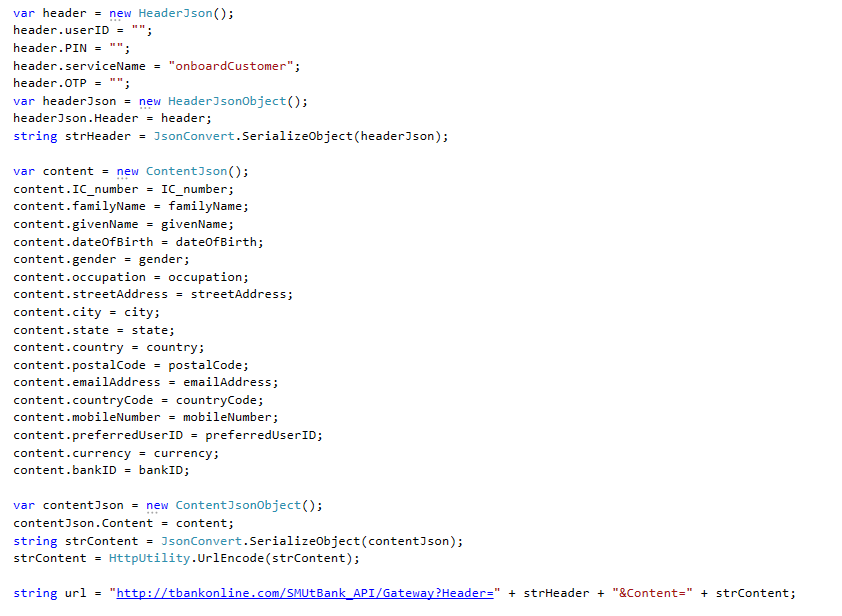
Step 4. Post to the server, and store response. URL is sent using web request function, and a response will be send back from the server. The response need to be deserialized into the ‘onboardCustomer’ class.
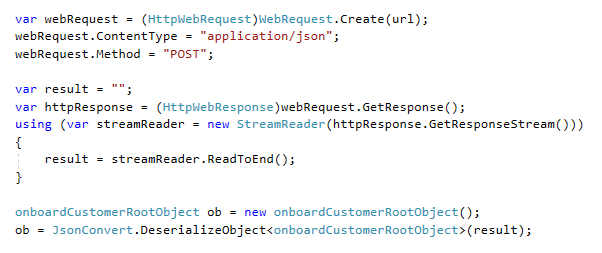
Step 5. Obtain error code. If error code is ‘010000’ which means invocation successful, populate attributes of the ‘onboardCustomer’ class into the Label. Else, we will display the ErrorText and ErrorDetails.
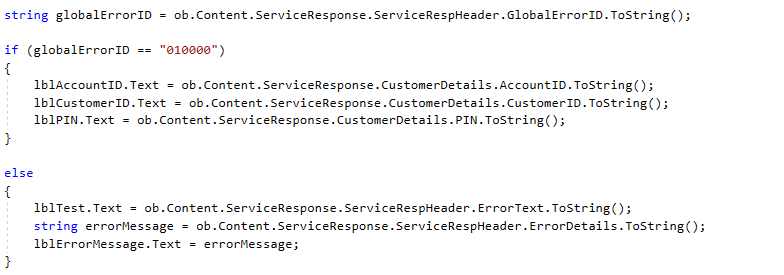
Overview of onboardCustomer.cs
using System;
using System.Collections.Generic;
using System.Linq;
using System.Web;
namespace Demo
{
public class onboardCustomer
{
}
public class onboardCustomerRootObject
{
public onboardCustomerContent Content { get; set; }
}
public class onboardCustomerContent
{
public onboardCustomerServiceResponse ServiceResponse { get; set; }
}
public class onboardCustomerServiceResponse
{
public onboardCustomerServiceRespHeader ServiceRespHeader { get; set; }
public CustomerDetails CustomerDetails { get; set; }
}
public class onboardCustomerServiceRespHeader
{
public string ErrorText { get; set; }
public object ErrorDetails { get; set; }
public string GlobalErrorID { get; set; }
}
public class CustomerDetails
{
public string AccountID { get; set; }
public string PIN { get; set; }
public string CustomerID { get; set; }
}
}
Overview of onboardCustomer.aspx.cs
using System;
using System.Collections.Generic;
using System.Linq;
using System.Web;
using System.Web.UI;
using System.Web.UI.WebControls;
using DotNetOpenAuth.OAuth2;
using Newtonsoft.Json;
using System.Collections.Specialized;
using System.Configuration;
using System.Net;
using System.IO;
using System.Windows.Forms;
namespace Demo
{
public partial class OnboardCustomer : System.Web.UI.Page
{
protected void Page_Load(object sender, EventArgs e)
{
}
protected void btnSend_Click(object sender, EventArgs e)
{
if (Page.IsValid)
{
try
{
string IC_number = txtICnumber.Text;
string familyName = txtfamilyName.Text;
string givenName = txtgivenName.Text;
string dateOfBirth = txtdateOfBirth.Text;
string gender = txtgender.Text;
string occupation = txtoccupation.Text;
string streetAddress = txtstreetAddress.Text;
string city = txtcity.Text;
string state = txtstate.Text;
string country = txtcountry.Text;
string postalCode = txtpostalCode.Text;
string emailAddress = txtemailAddress.Text;
string countryCode = txtcountryCode.Text;
string mobileNumber = txtmobileNumber.Text;
string preferredUserID = txtpreferredUserID.Text;
string currency = txtcurrency.Text;
string bankID = txtbankID.Text;
var header = new HeaderJson();
header.userID = "";
header.PIN = "";
header.serviceName = "onboardCustomer";
header.OTP = "";
var headerJson = new HeaderJsonObject();
headerJson.Header = header;
string strHeader = JsonConvert.SerializeObject(headerJson);
var content = new ContentJson();
content.IC_number = IC_number;
content.familyName = familyName;
content.givenName = givenName;
content.dateOfBirth = dateOfBirth;
content.gender = gender;
content.occupation = occupation;
content.streetAddress = streetAddress;
content.city = city;
content.state = state;
content.country = country;
content.postalCode = postalCode;
content.emailAddress = emailAddress;
content.countryCode = countryCode;
content.mobileNumber = mobileNumber;
content.preferredUserID = preferredUserID;
content.currency = currency;
content.bankID = bankID;
var contentJson = new ContentJsonObject();
contentJson.Content = content;
string strContent = JsonConvert.SerializeObject(contentJson);
strContent = HttpUtility.UrlEncode(strContent);
string url = "http://tbankonline.com/SMUtBank_API/Gateway?Header=" + strHeader + "&Content=" + strContent;
var webRequest = (HttpWebRequest)WebRequest.Create(url);
webRequest.ContentType = "application/json";
webRequest.Method = "POST";
var result = "";
var httpResponse = (HttpWebResponse)webRequest.GetResponse();
using (var streamReader = new StreamReader(httpResponse.GetResponseStream()))
{
result = streamReader.ReadToEnd();
}
onboardCustomerRootObject ob = new onboardCustomerRootObject();
ob = JsonConvert.DeserializeObject<onboardCustomerRootObject>(result);
string globalErrorID = ob.Content.ServiceResponse.ServiceRespHeader.GlobalErrorID.ToString();
if (globalErrorID == "010000")
{
lblAccountID.Text = ob.Content.ServiceResponse.CustomerDetails.AccountID.ToString();
lblCustomerID.Text = ob.Content.ServiceResponse.CustomerDetails.CustomerID.ToString();
lblPIN.Text = ob.Content.ServiceResponse.CustomerDetails.PIN.ToString();
}
else
{
lblTest.Text = ob.Content.ServiceResponse.ServiceRespHeader.ErrorText.ToString();
string errorMessage = ob.Content.ServiceResponse.ServiceRespHeader.ErrorDetails.ToString();
lblErrorMessage.Text = errorMessage;
}
}
catch (Exception ex)
{
lblExceptionMsg.Text = ex.ToString();
}
}
}
}
}
Created with the Personal Edition of HelpNDoc: News and information about help authoring tools and software