Get Product Types
We need to import useful data from these 4 sources, and to load 4 different types of functions below.
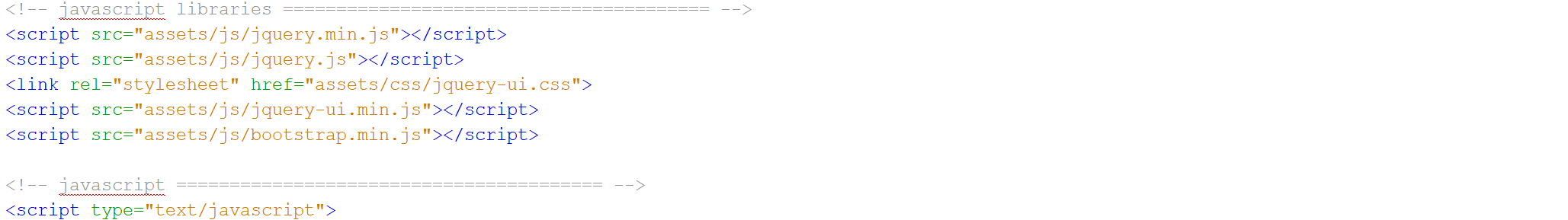
There is a function called "loadReferenceData". It contains 4 different types of functions:
The "loadReferenceData" function is to ensure functions are executed sequentially. Without it, these 4 functions above are not be able to execute.
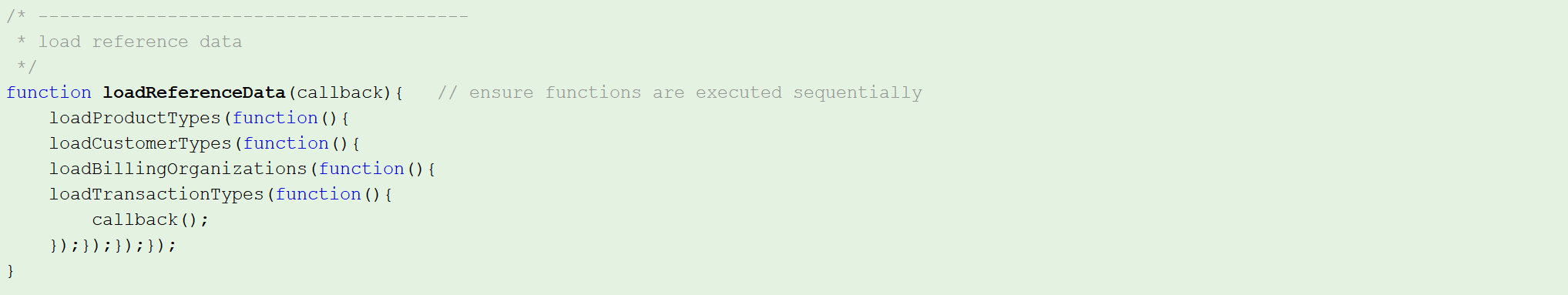
We will create a function called: getProductName.
productType is the data that we are going to match.
Then, we will use for loop to loop productTypes, and use an empty variable product to store all the looped productTypes(Every time to loop productTypes, there will be different value coming out.).
If ProductID in the variable product can match productType, then it will return the ProductName from the variable product.
Else, if ProductID in the variable product cannot match productType, then it will return undefined.
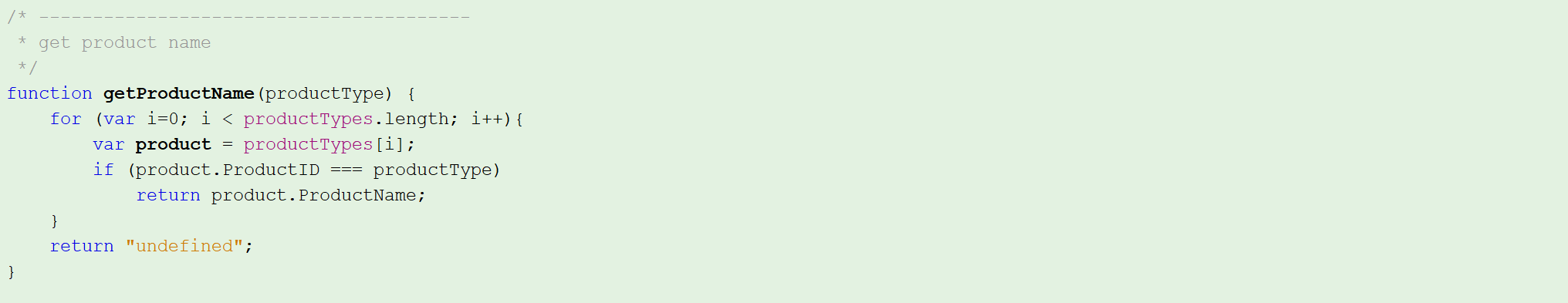
We will create an empty variable productTypes(used in function getProductName(productType)) and a function "loadProductTypes".
Then, we will set request parameters by creating a variable headerobj:
The header contains:
Then set up http request and http event handlers.
If globalErrorID is equal to "010000"(means no error),
productTypes will contain all the data in responseObj.Content.ServiceResponse.ProductList.Product.
Else, the system will come out an alert message: "Error retrieving document type list."
Once time is out, the system will come out an alert message: "Timeout retrieving document type list."
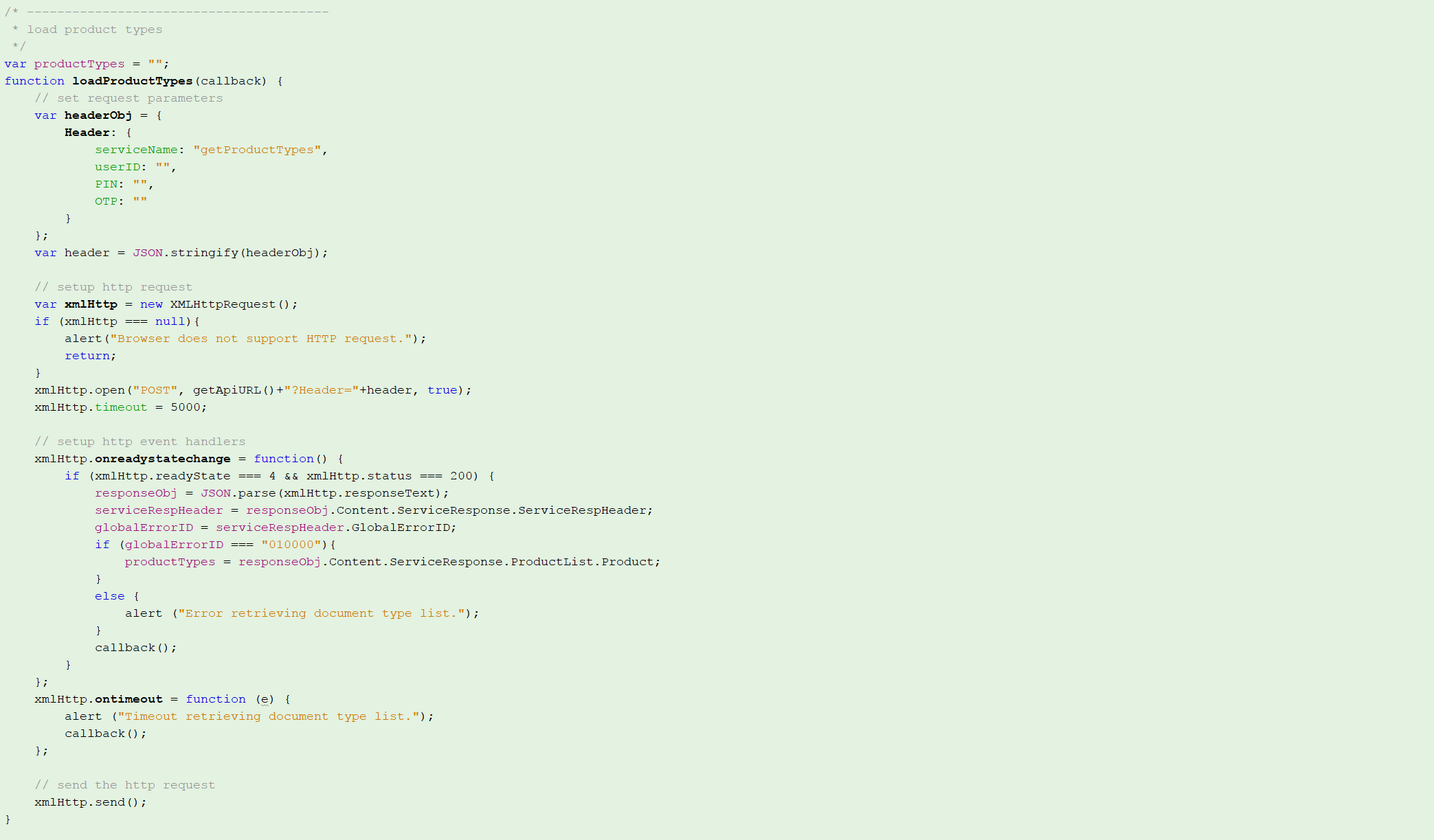
This code required data variable onreadystatechange from Jsp, please refer to onreadystatechange above.
This code required data variable xmlHttp from Jsp, please refer to xmlHttp above.
This code required data variable ApiURL from Jsp, please refer to ApiURL above.
This code required data variable ontimeout from Jsp, please refer to ontimeout above.
How can we test the getProductType function?
In order to test getProductType function, we can use getTransactionHistory.html to test it.
Created with the Personal Edition of HelpNDoc: Create iPhone web-based documentation