From the Customer Overview page, select “Credit Approval Simulation” from the menu. This feature is not directly used to fulfil a customer transaction, and would not be a feature provided in a commercial Branch Teller system. Rather it is a tool for testing the credit approval scoring model, a function that would normally be done by the Credit Risk Management department of the bank. The tBank Branch Teller application does however make credit decisions automatically based on this underlying credit scoring model, and the feature is included here as a teaching tool. This Credit Approval Simulation tool is covered in detail in a separate user guide.
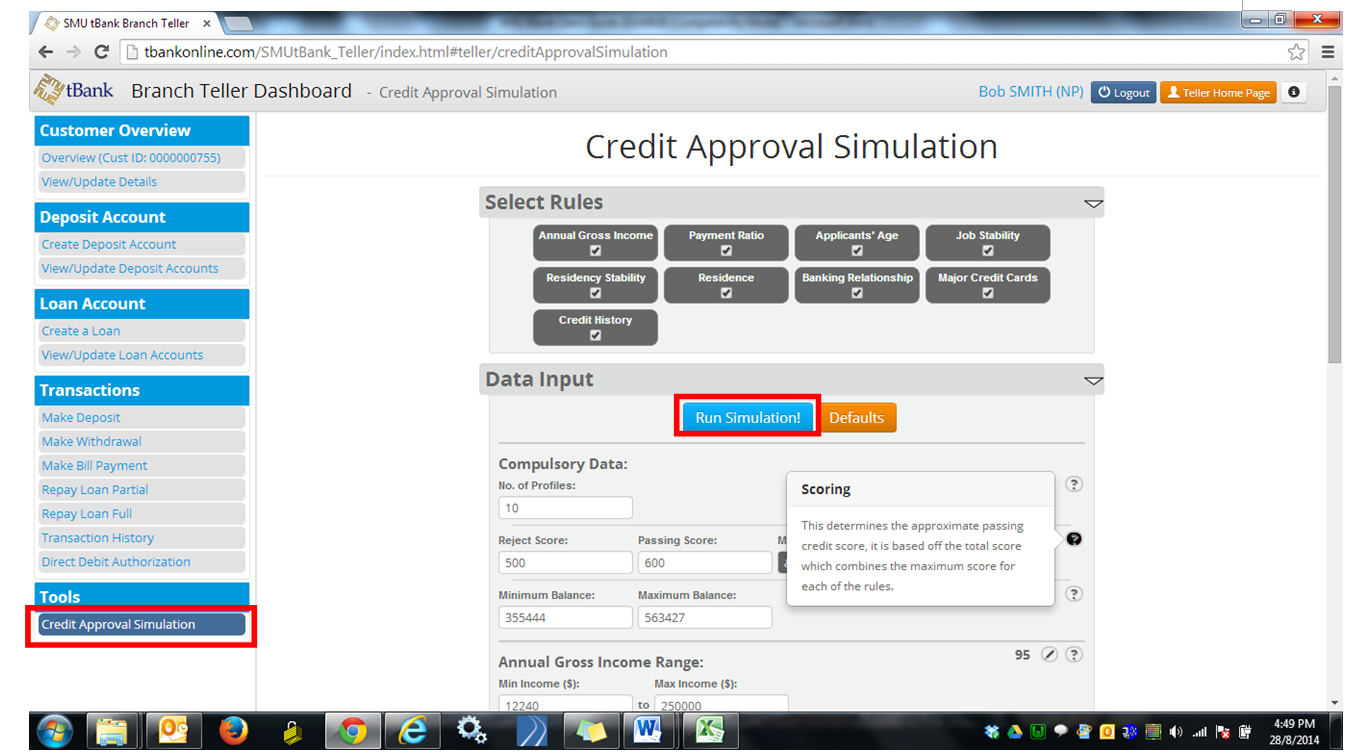
Figure 3.16a – Credit Approval Simulation
Note: Running this simulation is resource intensive, and therefore the “No of Profiles” field should be set to a low number. A value of 10 takes about 5 seconds to run.
Under the “Data Input” section, the user can experiment with different settings to in effect “tune” the model. The objective is to achieve the optimal percentage of “Passed”, “Failed”, and “Pending” loan credit approvals. After each run, the user can view the results for each individual simulated profile, which includes the generated score for each rule type.
Note: Changing the rules does not change the baseline credit scoring model used by the Branch Teller application, so it is safe to experiment.
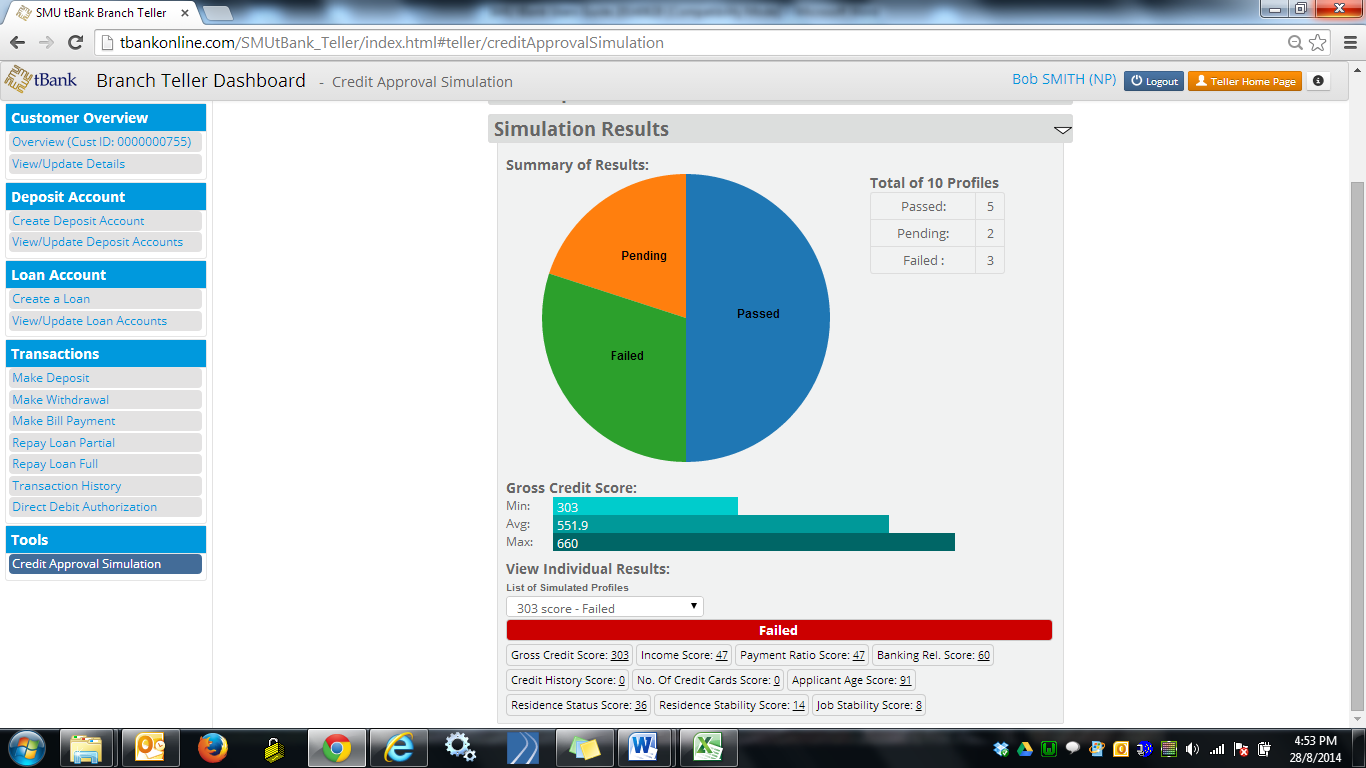
Figure 3.16b – Credit Approval Simulation Result
Created with the Personal Edition of HelpNDoc: Free EPub producer