From the Customer Overview page, select “Repay Loan Full” from the menu. Select the desired loan account to repay in the “Account To” field. The “Total Amount” field is automatically populated with the full repayment amount including the penalty fee. If the settlement account has insufficient balance to cover the repayment, then the field will be highlighted.
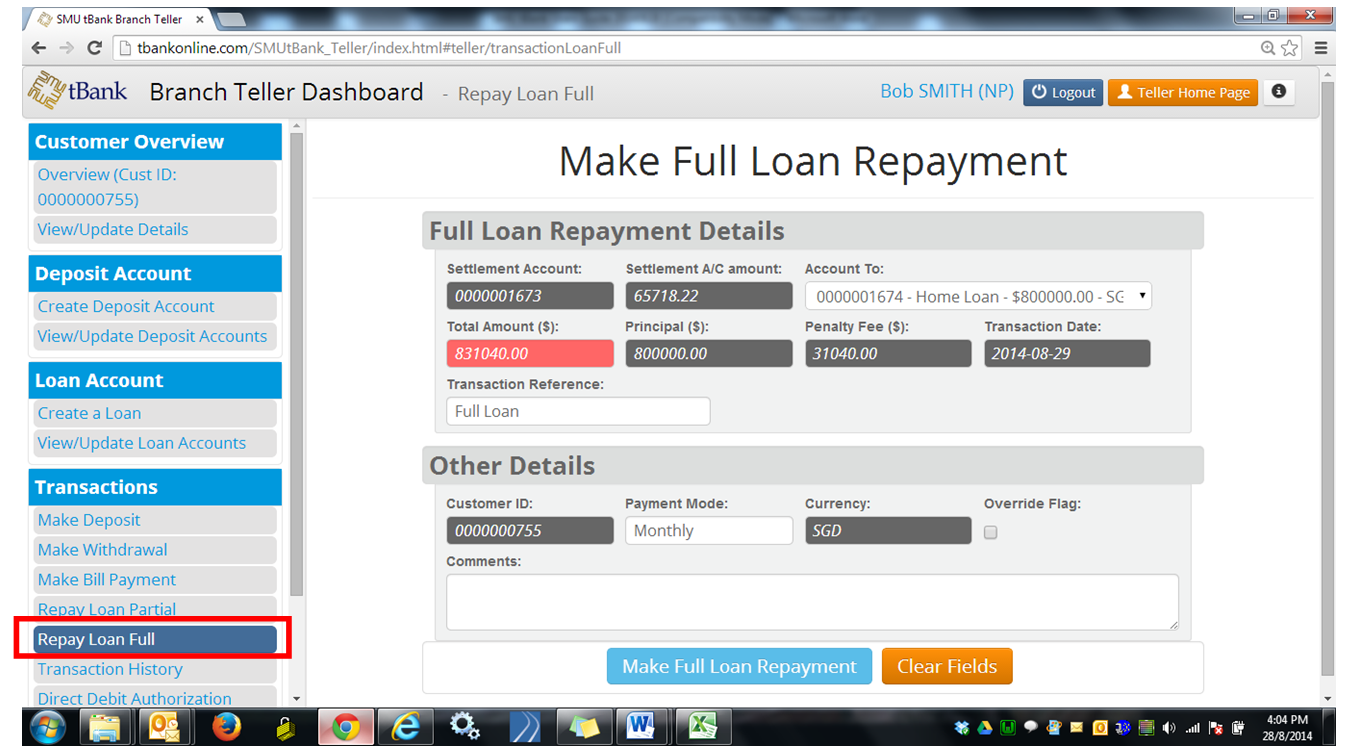
Figure 3.13 – Make Full Loan Repayment
Created with the Personal Edition of HelpNDoc: Write EPub books for the iPad