Click the “Profile Settings” tab at the top of the page, and then click on “Customer Preferences”. The customer can select as many “Interests” as they like. In doing so, they are in essence signing up to receive real-time offers. Let say for example the Bank has a merchant tie-in with Coffee Bean, and the customer selects “Coffee” as an interest. Whenever Coffee Bean launches a Promotion, let say offering15% discount, and the customer makes a purchase at Coffee Bean at the POS (point of sales) terminal, then the customer will receive an SMS with the offer coupon offering 15% discount with the next purchase. The offer coupon can also be retrieved by the Retail Mobile Banking app, for redemption at the merchant.
Note: The real-time offers engine is in place now. In a future release, a “Decision Manager” will be made available, which will enable the Bank’s marketing team to easily set up new promotions, and to set up the rules (eg; age, gender, income level) that trigger real-time offers to customers.
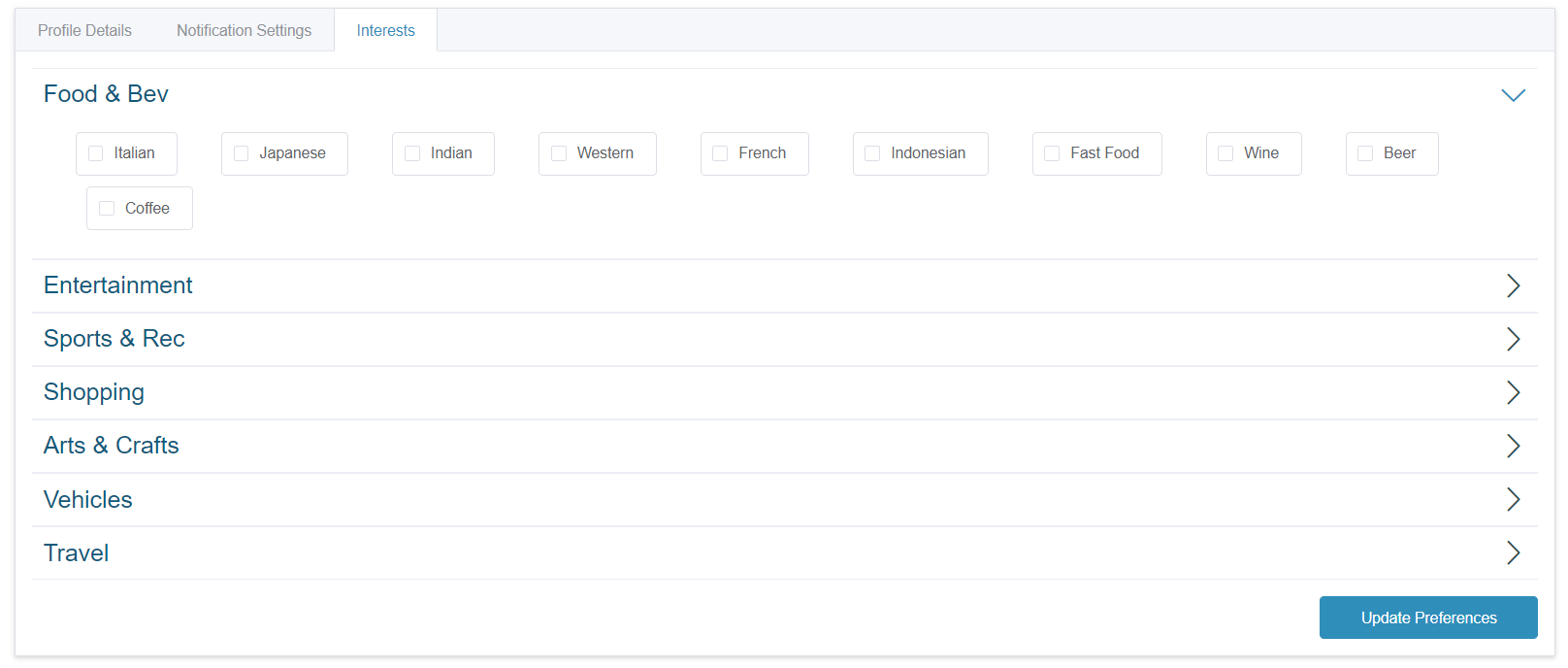
Figure 4.13 – Customer Preferences (Interests)
Created with the Personal Edition of HelpNDoc: Full-featured Help generator