Remove Beneficiary
1. removeBeneficiaryClass.cs
These four packages are required to be used.

Step 1. Create class file to store content of the web response.
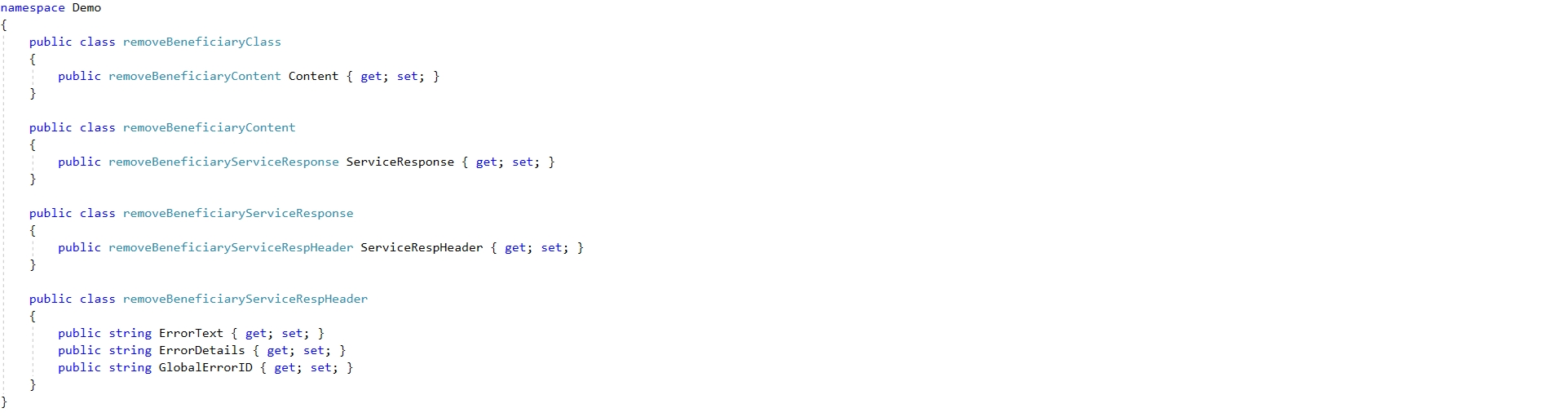
2. removeBeneficiary.aspx.cs
These 13 packages are required to be used.

Code in Common
(1). Check if user id and password is inside session. When the user id and password is inside user session, it will automatically populate into the user id and pin textbox, so that the user need not manually type his user id and password repeatedly.
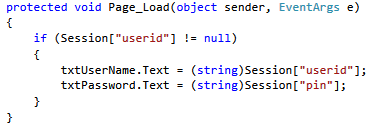
Step 2. Store Details which entered by the user. If user id, password, and OTP exist in session, user need not enter again (refer to common staff).

Step 3. Create URL which will be post to the server. User inputs need to be stored in the class created, and serialize into JSON format. In this function, only header is needed.
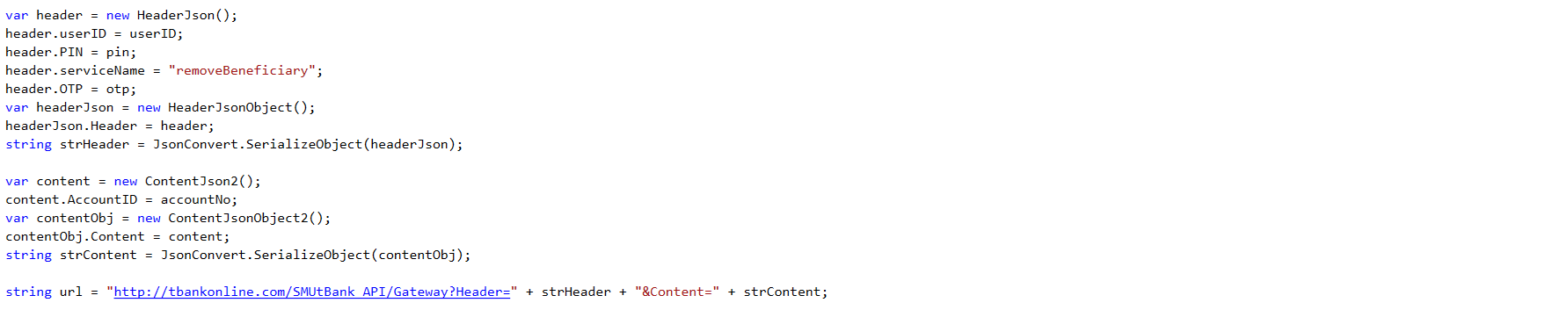
Step 4. Post to the server, and store response. URL is sent using web request function, and a response will be send back from the server. The response need to be deserialized into the ‘removeBeneficiary’ class.

Step 5. Obtain error code. If error code is ‘010000’ which means invocation successful, populate attributes of the ‘creditTransfer’ class into the label. If error code is '010041', it means OTP has expired, and we will use the newOTP() function to prompt the user for the OTP again. Else, we will display the ErrorText and ErrorDetails.
The newOTP() function can be referred to under Common Stuff Section
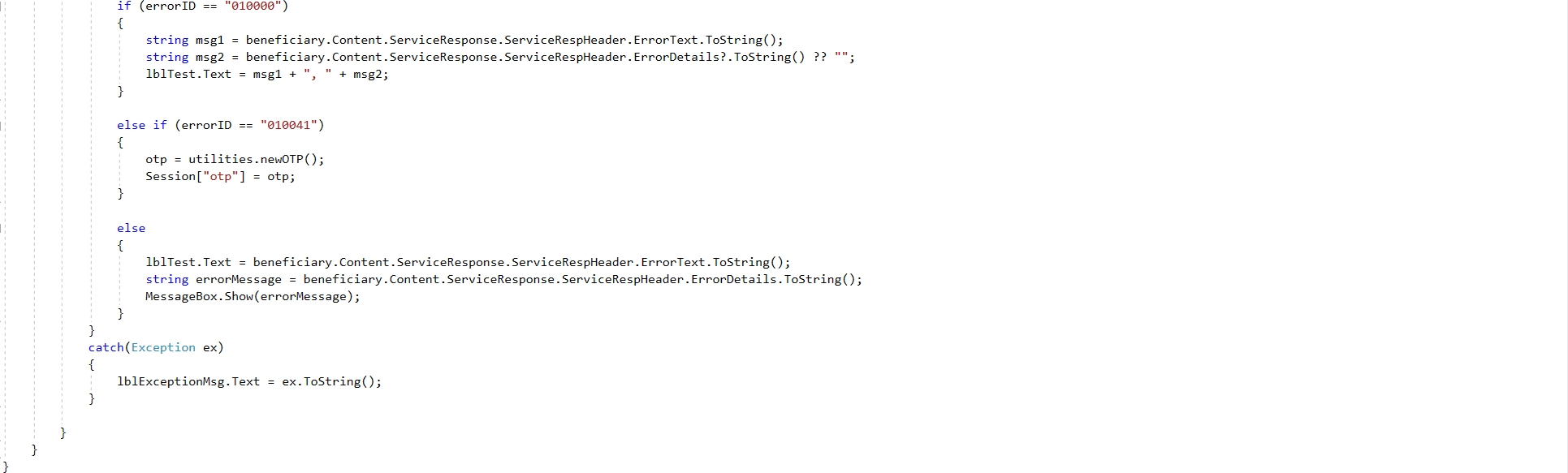
Overview of removeBeneficiary.cs
using System;
using System.Collections.Generic;
using System.Linq;
using System.Web;
namespace Demo
{
public class removeBeneficiaryClass
{
public removeBeneficiaryContent Content { get; set; }
}
public class removeBeneficiaryContent
{
public removeBeneficiaryServiceResponse ServiceResponse { get; set; }
}
public class removeBeneficiaryServiceResponse
{
public removeBeneficiaryServiceRespHeader ServiceRespHeader { get; set; }
}
public class removeBeneficiaryServiceRespHeader
{
public string ErrorText { get; set; }
public string ErrorDetails { get; set; }
public string GlobalErrorID { get; set; }
}
}
Overview of removeBeneficiary.aspx.cs
using System;
using System.Collections.Generic;
using System.Linq;
using System.Web;
using System.Web.UI;
using System.Web.UI.WebControls;
using DotNetOpenAuth.OAuth2;
using Newtonsoft.Json;
using Newtonsoft.Json.Linq;
using System.Collections.Specialized;
using System.Configuration;
using System.Net;
using System.IO;
using System.Windows.Forms;
using System.Data;
namespace Demo
{
public partial class removeBeneficiary : System.Web.UI.Page
{
protected void Page_Load(object sender, EventArgs e)
{
if (Session["userid"] != null)
{
txtUserID.Text = (string)Session["userid"];
txtPassword.Text = (string)Session["pin"];
}
}
protected void btnSend_Click(object sender, EventArgs e)
{
try
{
//store user input
string userID = txtUserID.Text;
Session["userid"] = userID;
string pin = txtPassword.Text;
Session["pin"] = pin;
string accountNo = txtAccountID.Text;
string otp;
if (Session["otp"] == null)
{
otp = "";
}
else
{
otp = Session["otp"].ToString();
}
var header = new HeaderJson();
header.userID = userID;
header.PIN = pin;
header.serviceName = "removeBeneficiary";
header.OTP = otp;
var headerJson = new HeaderJsonObject();
headerJson.Header = header;
string strHeader = JsonConvert.SerializeObject(headerJson);
var content = new ContentJson2();
content.AccountID = accountNo;
var contentObj = new ContentJsonObject2();
contentObj.Content = content;
string strContent = JsonConvert.SerializeObject(contentObj);
string url = "http://tbankonline.com/SMUtBank_API/Gateway?Header=" + strHeader + "&Content=" + strContent;
//send web request and store response
var webRequest = (HttpWebRequest)WebRequest.Create(url);
webRequest.ContentType = "application/json";
webRequest.Method = "POST";
var result = "";
var httpResponse = (HttpWebResponse)webRequest.GetResponse();
using (var streamReader = new StreamReader(httpResponse.GetResponseStream()))
{
result = streamReader.ReadToEnd();
}
removeBeneficiaryClass beneficiary = new removeBeneficiaryClass();
beneficiary = JsonConvert.DeserializeObject<removeBeneficiaryClass>(result);
string errorID = beneficiary.Content.ServiceResponse.ServiceRespHeader.GlobalErrorID.ToString();
if (errorID == "010000")
{
string msg1 = beneficiary.Content.ServiceResponse.ServiceRespHeader.ErrorText.ToString();
string msg2 = beneficiary.Content.ServiceResponse.ServiceRespHeader.ErrorDetails?.ToString() ?? "";
lblTest.Text = msg1 + ", " + msg2;
}
else if (errorID == "010041")
{
otp = utilities.newOTP();
Session["otp"] = otp;
}
else
{
lblTest.Text = beneficiary.Content.ServiceResponse.ServiceRespHeader.ErrorText.ToString();
string errorMessage = beneficiary.Content.ServiceResponse.ServiceRespHeader.ErrorDetails.ToString();
MessageBox.Show(errorMessage);
}
}
catch(Exception ex)
{
lblExceptionMsg.Text = ex.ToString();
}
}
}
}
Created with the Personal Edition of HelpNDoc: Easily create Help documents