From the Customer Overview page, select “Create a Loan” from the menu. There are 3 types of loan accounts; Home Loan, Education Loan, and Auto Loan. The parameters for each type of product will be automatically set according to the product selection. Important points to note:
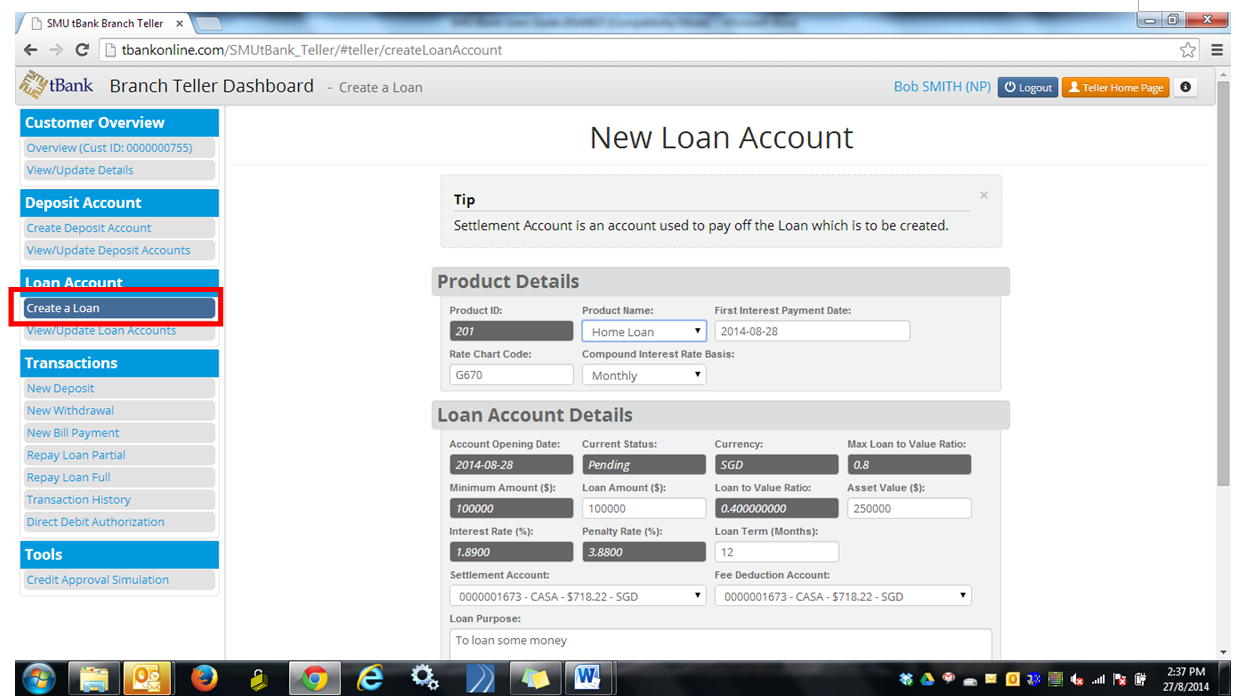
Figure 3.7a – New Loan Account
When all of the loan details are submitted under the “New Loan Account” page, a popup will be displayed prompting the Teller to enter further information about the customer required for credit approval, eg; job status, residency status. After submitting this information, an automated scoring engine will run and reply back with the status of “Credit Approval Approved” or “Credit Approval Rejected. If the credit approval is rejected, the Teller will be given the option to override this by clicking “Manually Approve Loan”. If the Teller decides not to manually approve the loan, then the loan account will be permanently set to “Closed” status.
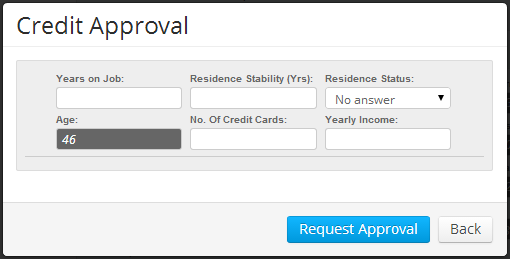
Figure 3.7b – Credit Approval
Note: The credit scoring engine takes into account 9 different factors including; age, annual income, income to payment ratio, job stability, residency stability, and credit history.
Created with the Personal Edition of HelpNDoc: Create iPhone web-based documentation