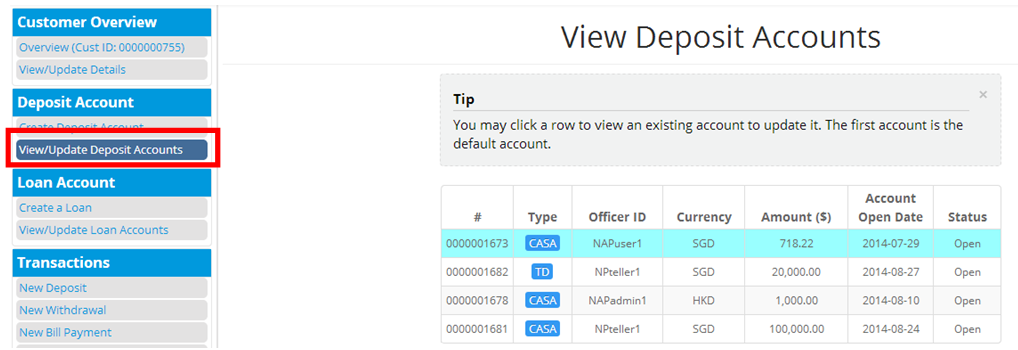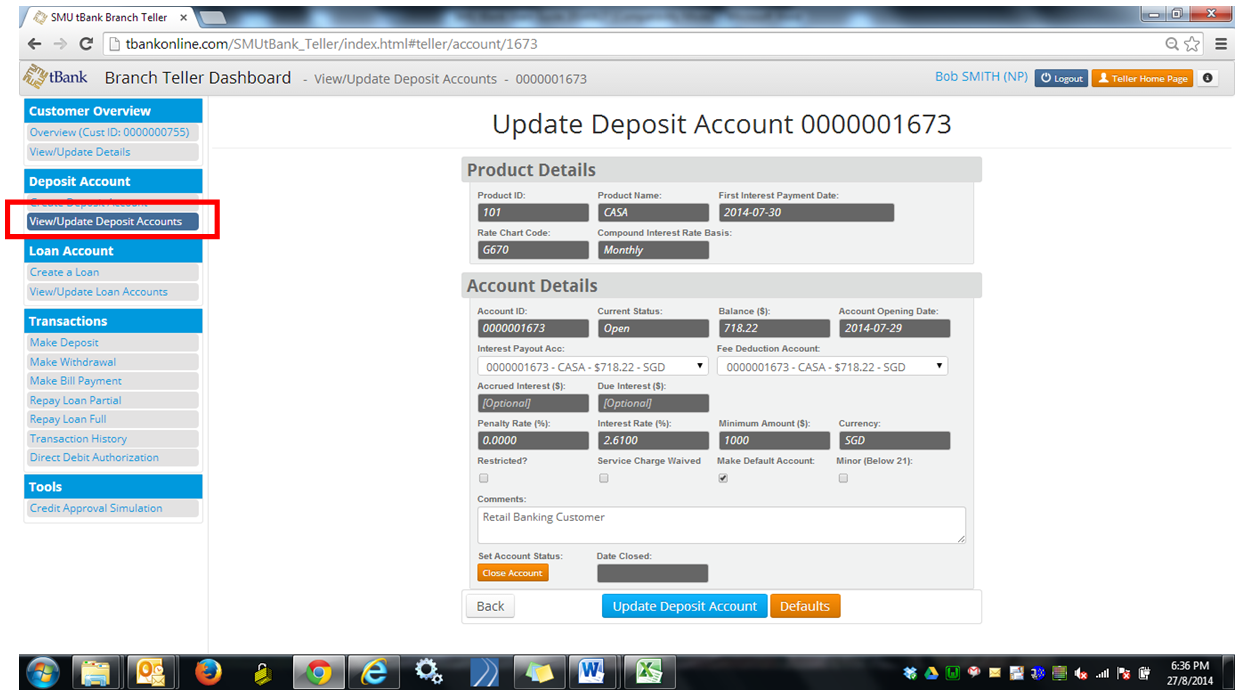View/Update Deposit Accounts
From the Customer Overview page, select “View/Update Deposit Accounts” from the menu. A list of deposit accounts will be shown, with the default CASA account appearing on top.
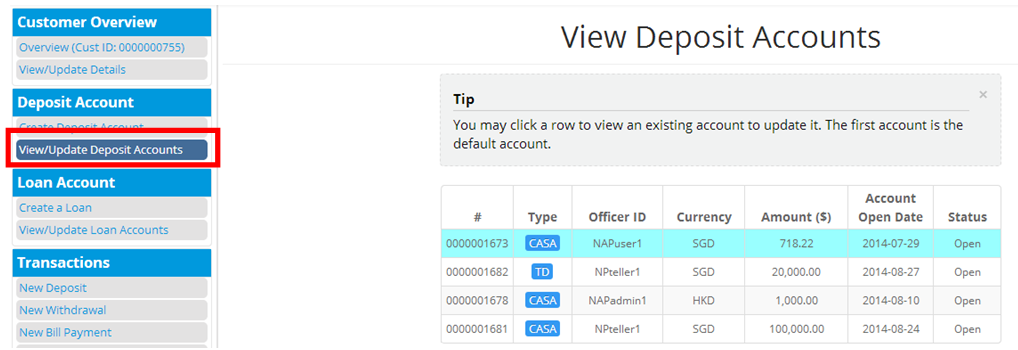
Figure 3.6a – Deposit Account Selector
Select the desired account from the account selector, and the “Update Deposit Account” page will appear. Some important points to note:
- Deposit accounts are interest bearing accounts. When a deposit account is created, the account itself becomes the interest pay out account. The interest pay out account can be changed to another CASA account by using the “Interest Payout Acc” selector.
- Similarly to the above, the fee deduction account can be changed by using the “Fee Deduction Account” selector.
- The account can be set as the default account by using the “Make Default Account” checkbox. All other checkboxes are not yet implemented, and will be defined in a future release.
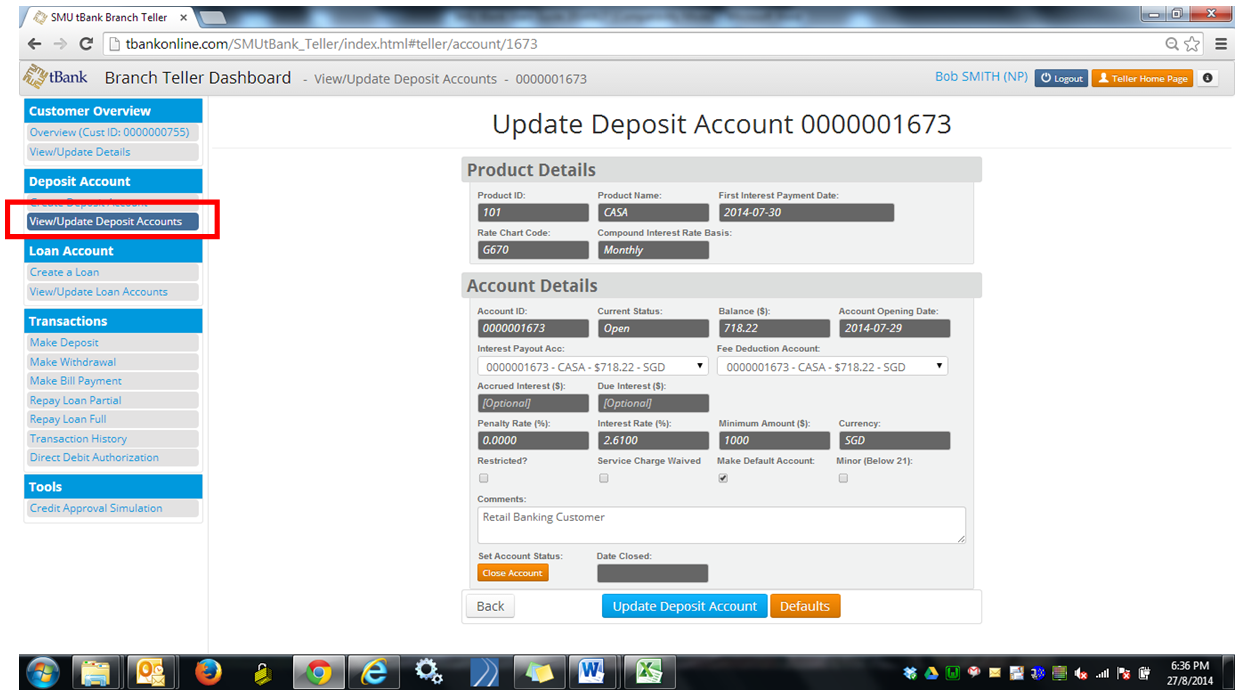
Figure 3.6b – Update Deposit Account
Created with the Personal Edition of HelpNDoc: Single source CHM, PDF, DOC and HTML Help creation