From the tbankonline.com home page, click on the “Retail Branch Teller” link. Login in to the Teller home page using your login ID’s provided. Banks (schools) that are setup for the first time, will be given 1 administrator login ID via email. Please do not distribute this administrator ID to students.
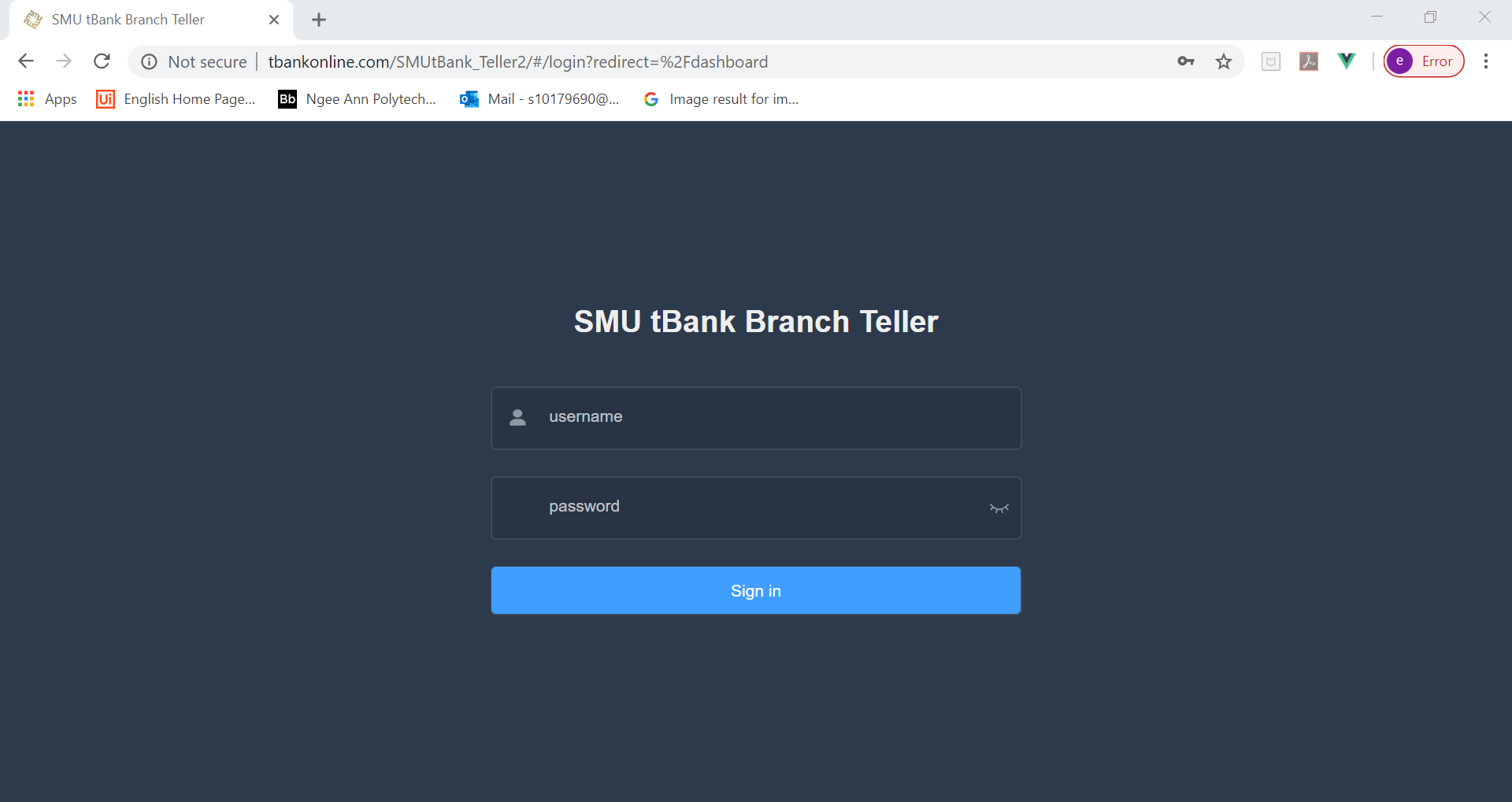
Figure 3.1a – Teller Login
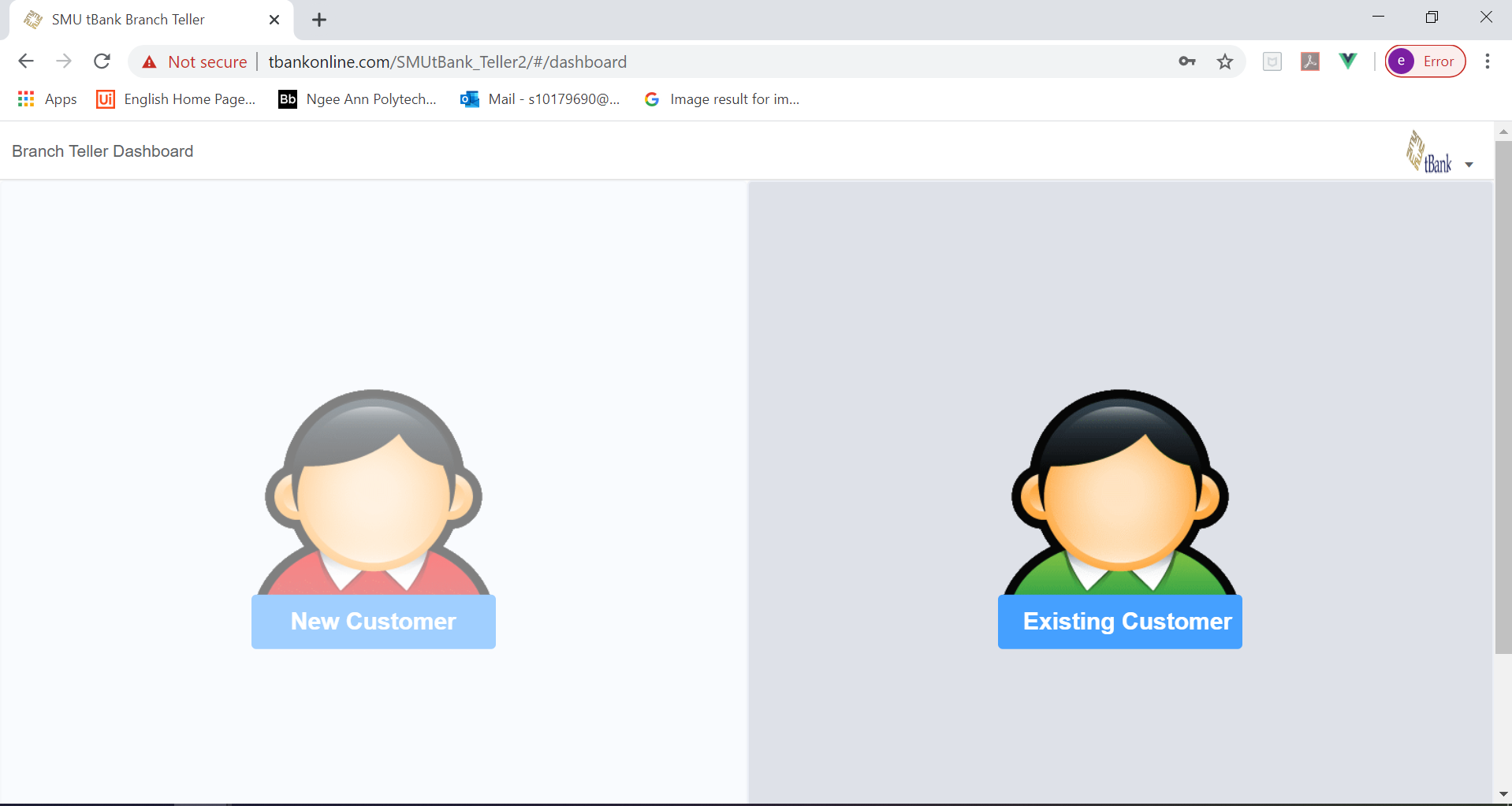
Figure 3.1b – Teller logged in as Administrator
Figure 3.2 shows the Teller logged in as administrator. When logged in as administrator, there is an extra green colour button in the upper right hand corner labelled “Admin Control”. This is the only distinction between an admin user and a non-admin user.
Created with the Personal Edition of HelpNDoc: Free EPub producer