When logged in as administrator, for the Teller home page, click on the green colour button labelled “Admin Control”.
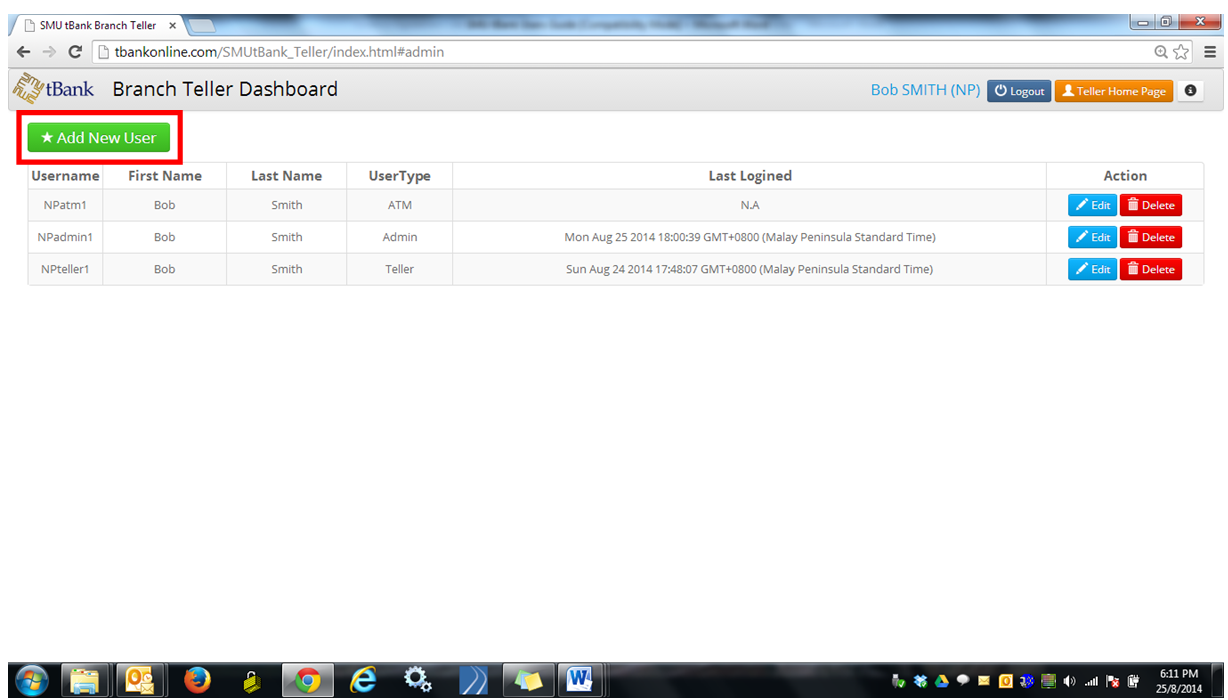
Figure 3.2 – Teller Admin
Figure 3.3 shows the Teller Admin page. Here, the administrator can add, edit, or delete users. There are 3 user types, as shown in Table 3.1.
User Role |
User Privileges |
Teller |
|
ATM |
Note: Even though this is the Teller application, this is where ATM Network Manager user ID’s are created. |
Admin |
|
Table 3.2 – User Privileges
To add a new user, click on the green colour button labelled “Add New User”. To edit an existing user, for example to change the password, click on the blue colour “Edit” button. To delete a user, click on the red colour “Delete” button.
Created with the Personal Edition of HelpNDoc: Single source CHM, PDF, DOC and HTML Help creation