How to Login
Enter the customer’s LoginID (Username) and PIN that were created using the Retail Branch Teller during the customer creation step. (See section Create a New Customer.) Then, click on the "GetOTP" button.
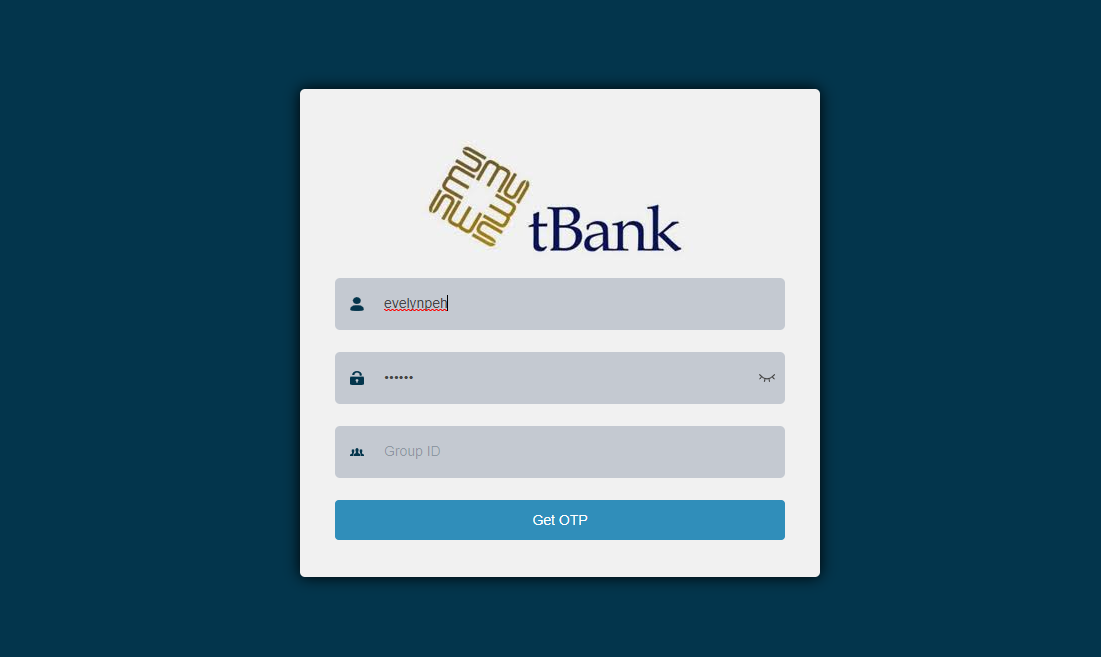
Figure 4.2 - Enter userID and PIN
SMS OTP
The user will be redirected to the next page where they have to key in their OTP. An SMS message will be sent to the customer’s phone, containing a 6 digit 2FA number. Example message:
“This is your second factor pin number: "038976”
A page will appear, prompting the customer to key in the 6 digit code:

Figure 4.2.1 – SMS OPT Entry
Created with the Personal Edition of HelpNDoc: Produce Kindle eBooks easily