From the Customer Overview page, select “Make Bill Payment” from the menu. Select the desired CASA account in the “Account From” field. The default CASA account will be pre-selected. Select the Billing Organization in the “Account To” field. Enter the “Amount”. All other fields are optional. If for example, the customer wants to pay their SingTel bill, then enter their SingTel billing reference number in the “Transaction Reference” field.
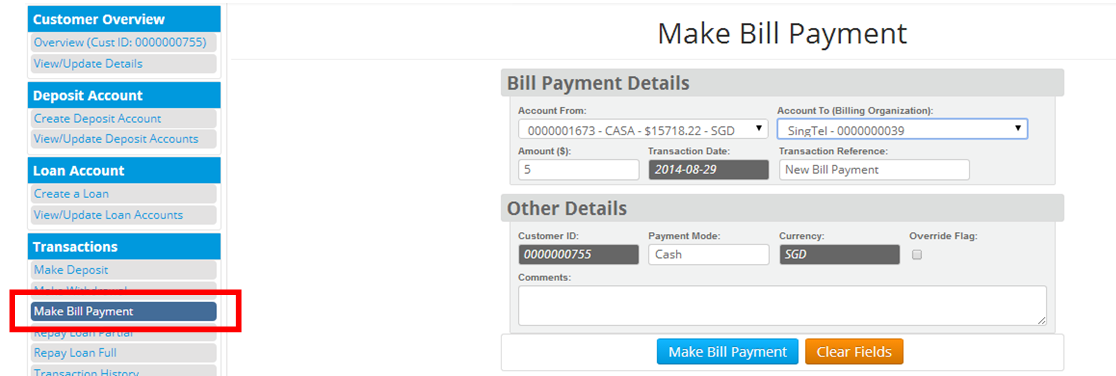
Figure 3.11 – Make Bill Payment
Created with the Personal Edition of HelpNDoc: Easy Qt Help documentation editor