From the Customer Overview page, select “Make Withdrawal” from the menu. Select the desired CASA account in the “Account From” field. The default CASA account will be pre-selected. Enter the “Amount”. All other fields are optional. If for example, the customer’s withdrawal is via cashier’s cheque, then enter “Cashier’s Cheque” in the “Payment Mode” field, and enter the cheque number in the “Transaction Reference” field.
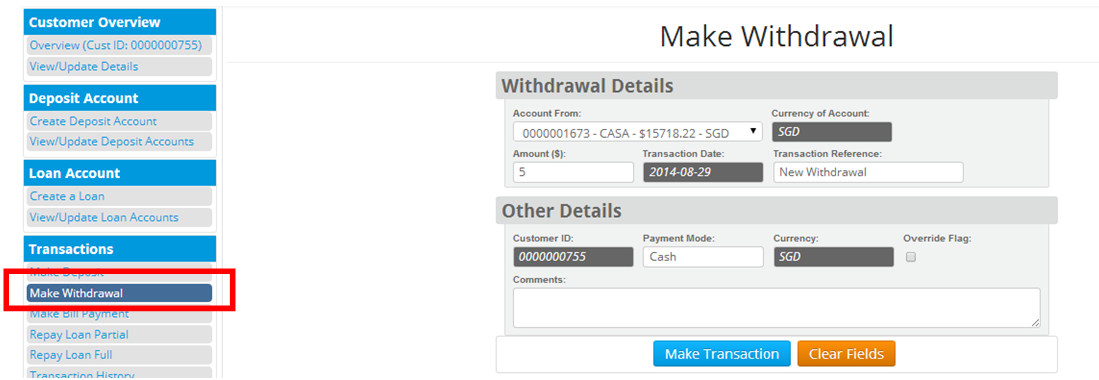
Figure 3.10 – Make Deposit
Created with the Personal Edition of HelpNDoc: Easily create CHM Help documents