Click the “View Account” tab at the top of the page. Expand the section below labelled “Loan Accounts”. Select an account to view. Click on “Repayment Options”.
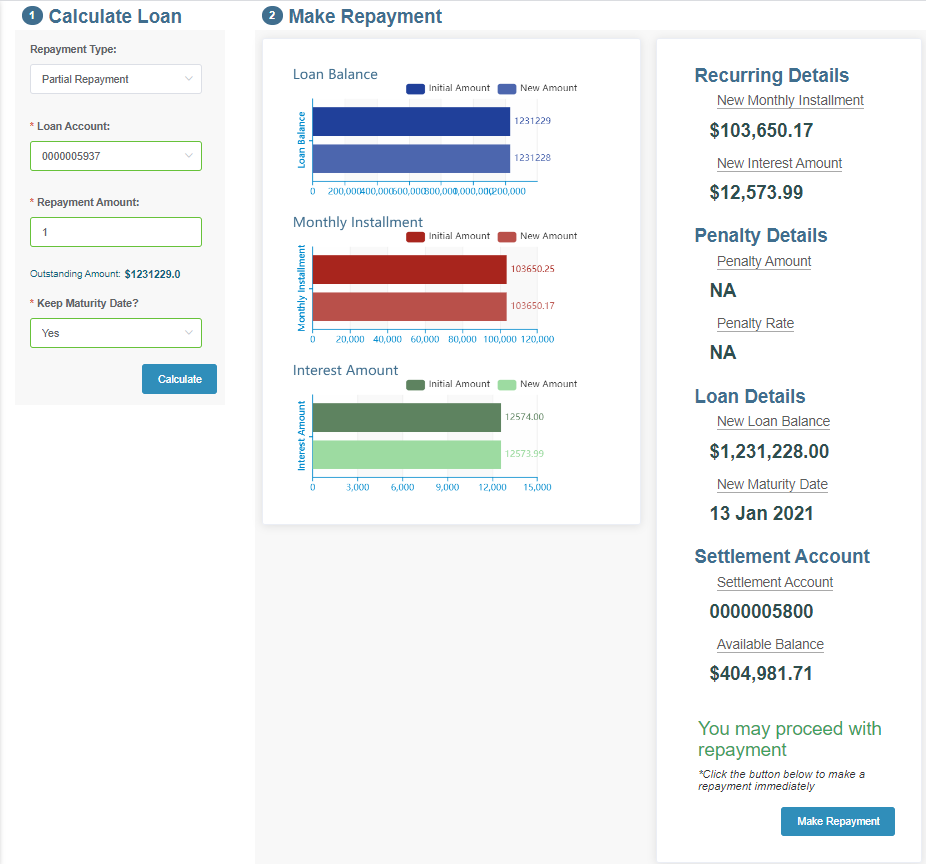
Figure 4.7 – Make Loan Repayment
Select the “Repayment Type” as either “PARTIAL” or “FULL”. If “PARTIAL” is selected, then select the “Keep Maturity Date” option as YES or NO, and enter the “Repayment Amount”. Figure 4.7 shows the example of a partial loan repayment. The 3 bar charts show the calculated balance, interest, and installment amounts before and after the repayment is made. If the loan’s settlement account balance is indicated as sufficient to make the repayment, then click on “MAKE REPAYMENT”.
Created with the Personal Edition of HelpNDoc: Easily create EPub books