Unzip the ATM Simulator downloaded from login page of the ATM Network Management application. See section How to Login. Run the batch file “Run Client”.
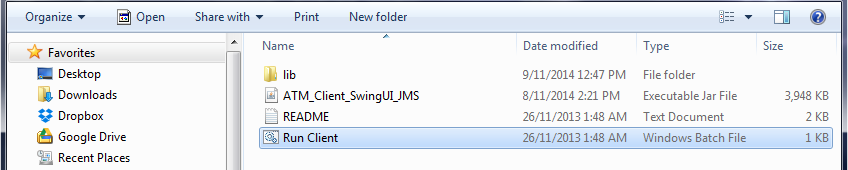
Figure 7.1a – Starting Up ATM Simulator
Click on the icon labelled “Update INI File”. Navigate to and select the ATM setup file downloaded from the ATM Network Management application. See section Download ATM Setup File.
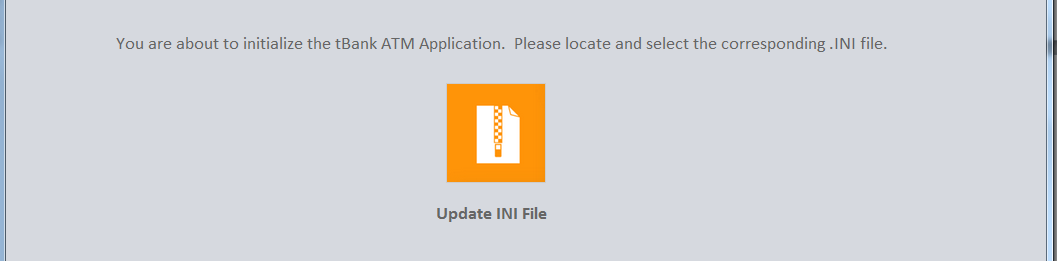
Figure 7.1b – Selecting INI File
Created with the Personal Edition of HelpNDoc: Full-featured EPub generator